Customers must log in to earn and redeem points, so ensure your store's login link is enabled for Reton: Loyalty & Rewards to function correctly.
Please follow these steps to enable the login link for your store.
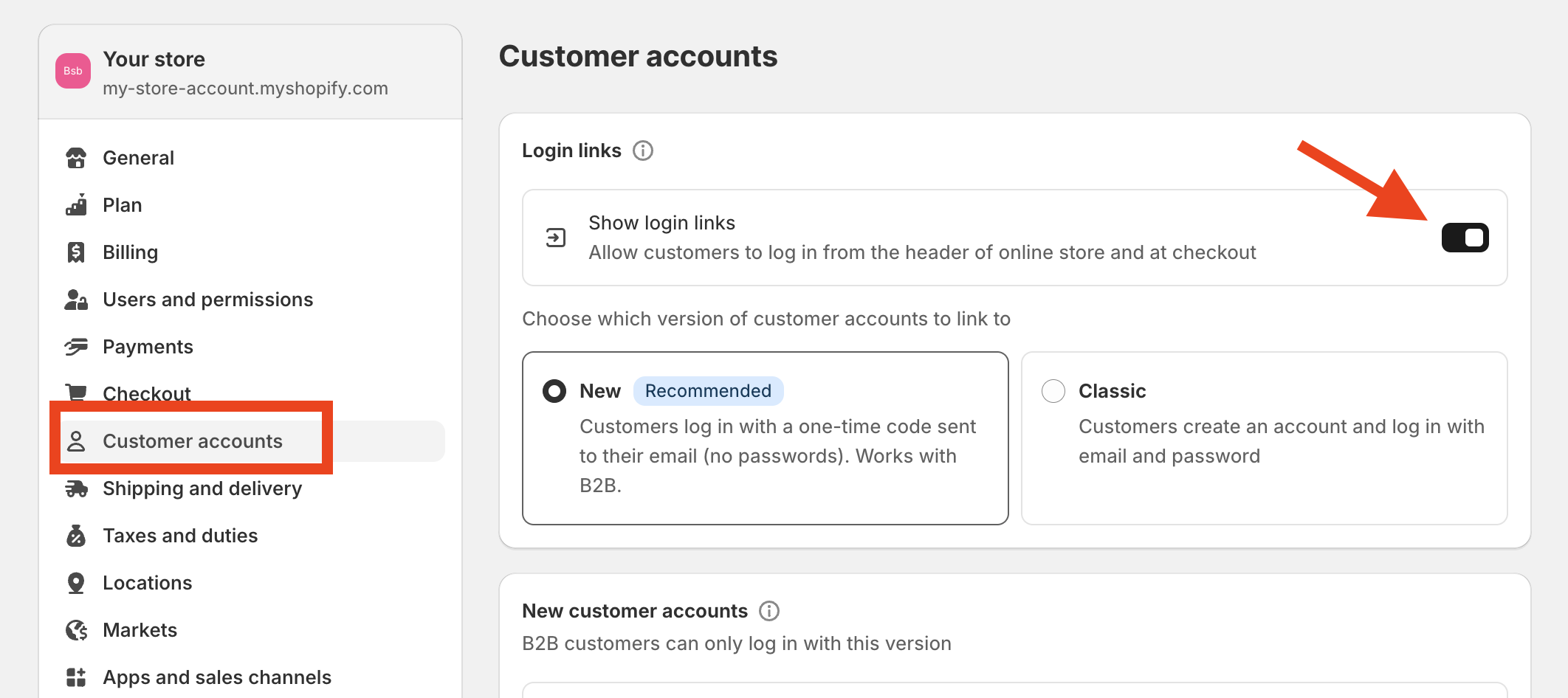
Contact our support team via live chat or email us at [email protected]. We’re always ready to help!